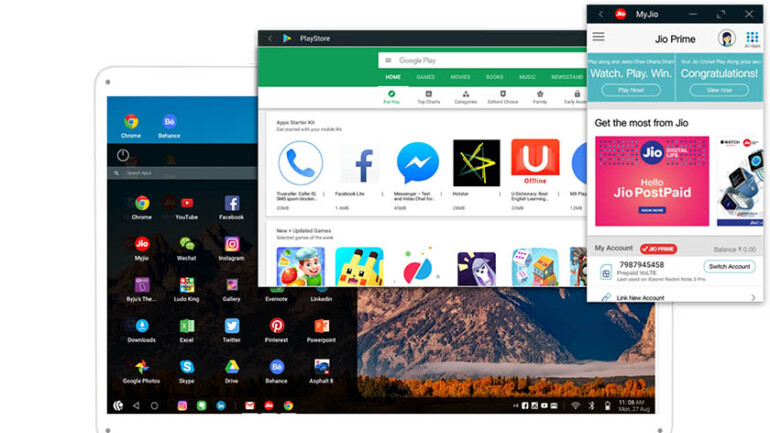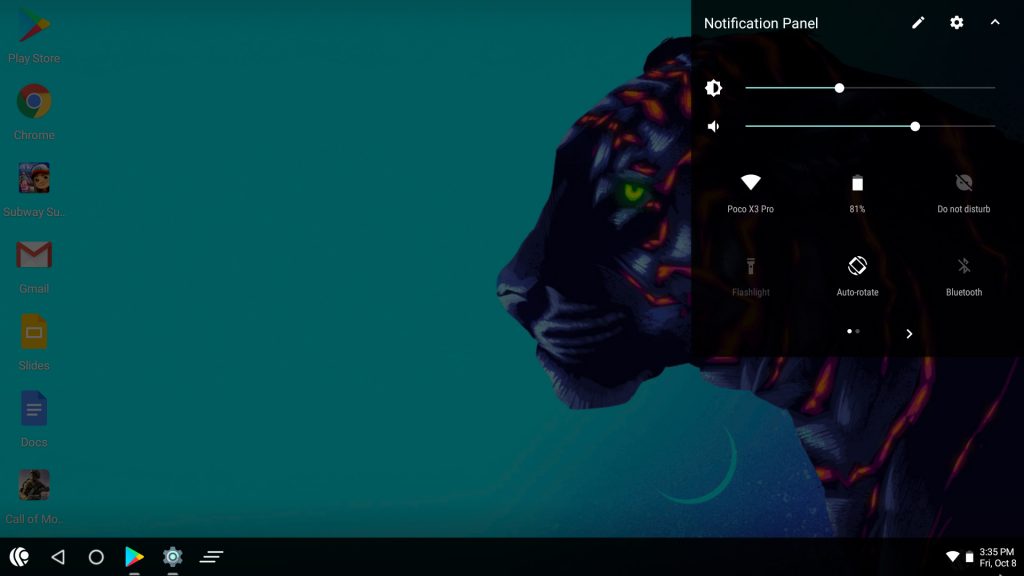Prime OS

PrimeOS is a desktop operating system based on Android, allowing users to run Android apps and games on PCs. It combines the Android ecosystem with a desktop-like interface, offering multi-window support, key mapping for gaming, and compatibility with most apps. Ideal for both gaming enthusiasts and developers.
prime os
PrimeOS enhances the Android experience on large screens, with full keyboard and mouse support, game optimizations, and a taskbar interface.
Prime OS Features
| Feature | Value |
|---|---|
| Developer Company | Floydwiz Technologies Private Limited |
| Key Features | 1 |
| Custom Keymapping | 1 |
| Multi-Instance Support | |
| Screen Recording | 1 |
| Need Virtualization Technology | |
| Suitable for Games | 1 |
| Suitable for Battle Royale Games | 1 |
| Suitable for Developers | 1 |
| Android Version | Android 7.0 and 11.0 |
| Google Services | 1 |
| Pricing | Free |
| Updates and Maintenance | 1 |
| Official Website | www.primebook.in |
Explore the System

Prime OS Minimum Requirements
| Requirement | Value |
|---|---|
| CPU (Minimum) | 64-bit dual-core processor |
| RAM (Minimum) | 2 GB |
| Storage (Minimum) | 8 GB |
Download Prime OS

prime os 32 bit android 7 classic iso

prime os 64 bit android 11 iso
Prime OS Common Questions
Is PrimeOS suitable for low-end PCs?
▾Yes, PrimeOS is optimized for older and low-end PCs, making it an excellent choice for devices with limited resources.
Can I dual-boot PrimeOS with Windows or Linux?
▾Yes, PrimeOS supports dual booting with other operating systems like Windows or Linux.
Does PrimeOS support Android app multi-window mode?
▾Yes, PrimeOS offers multi-window support, allowing you to run multiple Android apps simultaneously in resizable windows.
Can I customize the controls for games?
▾Yes, PrimeOS allows full customization of controls through its built-in Decapro key mapping tool.
Explore More Android systems
Android systems for PC refer to the adaptation of the Android operating system to work natively on desktop or laptop computers. Through projects like Android-x86 or customized builds such as PrimeOS, Android has been ported to the x86 architecture commonly used in PCs, allowing users to run the full Android environment directly on their machines. These systems offer a similar experience to Android on mobile devices but are optimized for larger screens, keyboards, and advanced hardware found in PCs.